How to Use GEDmatch
If you have recently done a DNA test, you might wonder what else you can do with your DNA data. In this article, we'll explain what GEDmatch is and how you can upload your data to get access to shared segments, comparisons, and more.
You have received your DNA results from one of the big genealogy sites such as AncestryDNA, 23andMe, or Family Tree DNA and you have completed what you can on those sites. You have looked at your ethnicity estimate and viewed your cousin matches. What else can you do with the DNA?
Well, the important thing to remember is that it is your DNA and that these sites will allow you to download your raw DNA results. Sadly the big sites won’t accept raw DNA from another testing company but there are some smaller sites that will include GEDmatch.
This post is going to explore Gedmatch specifically to explain what it is, what it does and how we can use it to help our family tree research.
What Is GEDmatch?
GEDmatch was founded in 2010 by Curtis Rogers, a retired businessman and John Olson, an engineer. The main purpose of the site was as a tool for genealogical researchers to help find birth parents for adoptees.
It is essentially a database in which individuals who have downloaded their raw DNA from one of the big testing companies can upload this information in search of matches. You can upload your autosomal DNA tests and they will match against fellow users.
GEDmatch goes further with these matches than the big companies, however, by delving into the more complex world shared segments and comparisons. It is largely a free site but there is a tier-one membership that opens up the use of some very cool tools.
Getting Started with GEDmatch
Each of the big DNA testing websites will be able to give you details on how you can download your raw DNA into what is called a GEDCOM file. Once you have done this then the next step is to visit www.GEDmatch.com.
- Once you get to the homepage of the site choose a new user as your login option.
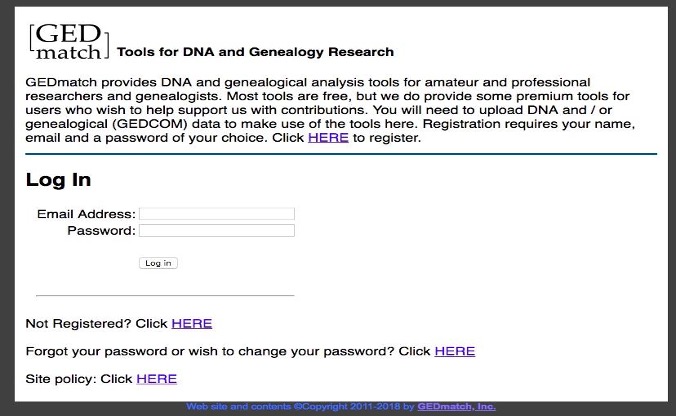
- Fill in the form that pops up but be aware that you must input an email address and this will be attached to your DNA profile when it is viewed by other users.
- Once you submit your form you will be prompted to visit your email to locate a code with which you will confirm your address on GEDmatch.
- Upon inputting the code you will be given an option of which company's test you want to upload to the site. Pick the test which you are looking to upload.
- Depending on the test you will be redirected to another form that needs to be filled in. This one will include specific questions relating to the test you took. It will also prompt you at the end to upload your GEDCOM file which contains your raw DNA data.
- Your results will likely take up to a few weeks to process through the site's systems but you will eventually find they will have been posted to your GEDmatch homepage and are now available to view and use.
- You will be issued a kit number which you will need to use in order to access the specific GEDmatch tools.
GEDmatch Free Tools
One-to-Many DNA Comparison
This is essentially a rudimentary version of the cousin matcher tools on the big sites. It doesn’t have all the bells and whistles and the database is not as large. This doesn’t make it useless, however, as we must remember that it contains testers from the main genealogy DNA sites.
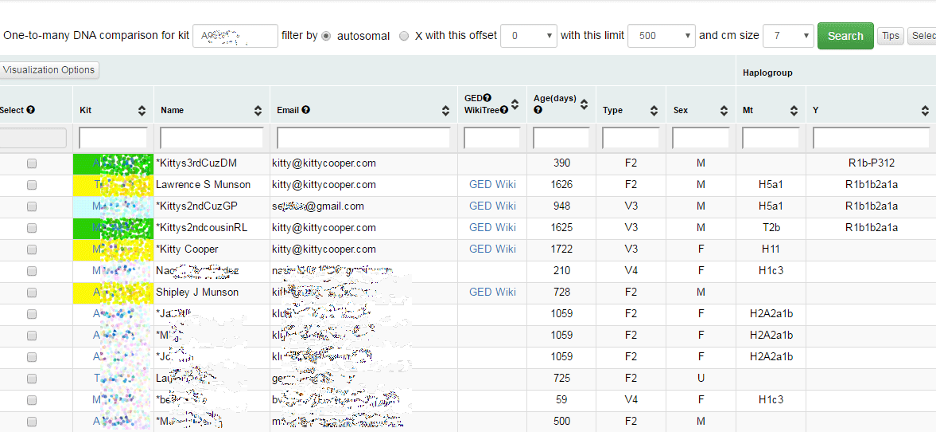
Your test may be from AncestryDNA where you can only see matches of people who have taken that same test. On GEDmatch you might find matches from people who took 23andMe or Family Tree DNA tests but not Ancestry.
You can view all of your matches, some of which you may recognize from your primary testing site but some may be completely new. Each match will also have an email attached which allows you to reach out to that person. Remember though, this does not of course guarantee that they will write back.
The matches will give you a name for the user which may be an alias, the number of centimorgans you share, how long ago it was uploaded, from which company and the ability to use some other one-to-one tools to compare your match.
One-to-One Autosomal DNA comparison
This tool allows you to make detailed comparisons between your own DNA at the test of another user. You just need to input your kit number and that of your DNA match. The system will produce a report that includes information regarding where you share DNA with this match.
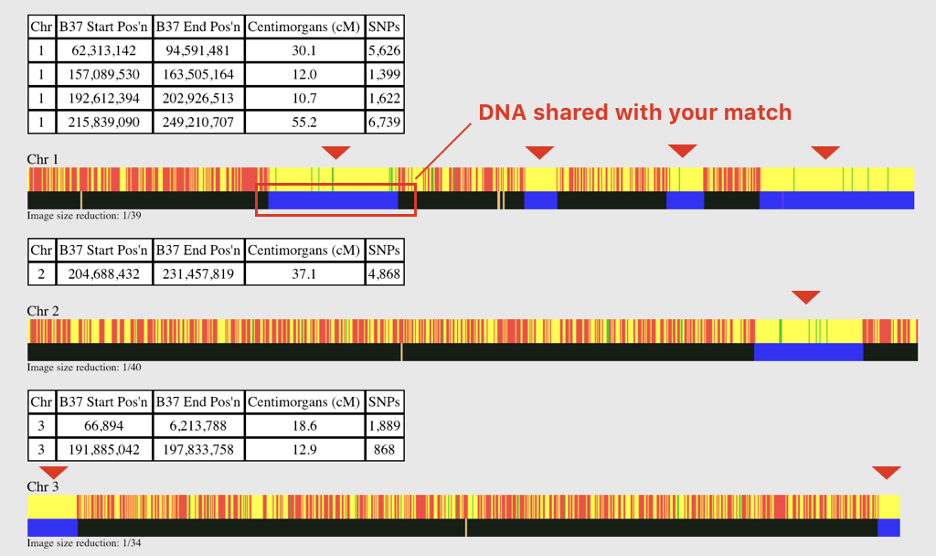
Those with a better understanding of DNA may find this both helpful and fascinating. There are estimates available regarding how many generations there may be between you and your closest common ancestors.
Admixture Heritage
This interesting extension of the ethnicity estimate concept can be a very fun tool on GEDmatch. Just like the estimates on AncestryDNA and 23andMe, you are assigned ethnicity percentages but you can test your sample against different genetic projects.
The available projects are:
- MDLP project
- Eurogenes
- Dodecad
- Harrapaworld
- Ethiohelix
- PuntDNAL
- GedrosiaDNA
Your results may vary when tested against these various projects but you may discover some more in-depth insights into your ancestral make-up. The percentages are displayed in the form of a pie chart.

Are Your Parents Related?
This quirky little tool compares your DNA against itself looking for indications that you received any segments of DNA from your parents that match them both. The aim is to determine if at some point in their ancestry your parents may be related.
It’s just a harmless fun tool that doesn’t show you much but may indicate a common ancestor shared on both your maternal and paternal lines.
GEDmatch Tier 1 Tools
Segment Search
This tool allows you to search your top matches for overlapping shared DNA segment matches. It makes it easier to compare groups of matches that likely share a common ancestor.
Q-Matching Enhanced One-to-One
This matching system goes further than the standard one-to-one match in terms of its accuracy. It allows you to examine the quality of your shared segments of DNA.
Clusters
This tier tool uses an algorithm that will sort out all of your matches based on the likelihood that they descend from one common ancestor. This is beneficial in determining which line you may be looking at and identifying matches that do not correlate with a known line.
Is GEDmatch Easy to Use?
When I first uploaded to GEDmatch several years ago I must admit the site was very rudimentary and not the most user friendly. It has certainly improved its look over time and become somewhat easier to use.
The concepts behind much of the site are advanced in terms of DNA. Be prepared to need to do some research to understand the information you are receiving. Thankfully though GEDmatch does include videos that will help you learn more about DNA.
It is definitely not as user friendly as the major DNA testing sites and has its glitches but it has a lot to offer which make it worthwhile. This is the kind of site that you just need to play around with in order to become familiar with its uses.
Law Enforcement Can Use GEDmatch
This may be important for some people to realize when it comes to GEDmatch but just as we can use this site freely so can the police. They would be able to upload raw DNA data to compare against users to potentially find familial matches.
When using this site you do give away a certain amount of privacy so this for some may be somewhat of a deal-breaker when it comes to wanting to sign up.
Conclusion
GEDmatch is an interesting site that, when used correctly, might give us some interesting insight into our family histories. Compared to the big testing companies its database is smaller but it is the only place you can find matches who tested at a different company than you did.
It should be noted that you may receive emails from other users who all have access to send you messages. Also, law enforcement can use the site as easily as we can so for those with privacy issues it may not be a great thing.
In general, though it is an interesting site which, while not perhaps the easiest to navigate and understand at times, is certainly worth a look. You might just locate the missing match that solves a family mystery. The only thing stopping you before was them having tested on 23andMe and you tested on AncestryDNA.
Link To or Reference This Page
We spent a lot of time downloading, cleaning, merging, and formatting the data that is shown on the site.
If you found the data or information on this page useful in your research, please use the tool below to properly cite or reference Name Census as the source. We appreciate your support!
-
<a href="https://namecensus.com/blog/how-to-use-gedmatch/">How to Use GEDmatch</a>
-
"How to Use GEDmatch". NameCensus.com. Accessed on April 24, 2024. https://namecensus.com/blog/how-to-use-gedmatch/.
-
"How to Use GEDmatch". NameCensus.com, https://namecensus.com/blog/how-to-use-gedmatch/. Accessed 24 April, 2024
-
How to Use GEDmatch. NameCensus.com. Retrieved from https://namecensus.com/blog/how-to-use-gedmatch/.
