How to Use the AutoClusters Tool on MyHeritage
Have you ever heard of the DNA genealogy tip for grouping your cousin matches so you can determine which line of your family they come from? If you look at a match on AncestryDNA you will see the option of seeing shared matches. These are people that match this particular cousin and you as well.
These shared matches should in all likelihood come from the same branch of your family tree. The only problem is on AncestryDNA you would have to manually mark these cousins from the same line. However, did you know that not only can you upload your AncestryDNA results to MyHeritage but they also have a tool for grouping your matches?
This tool is called Autoclusters and in this post we will talk more about what it is, what it does and how you can use it for your family tree research.
What Is the AutoCluster Tool?
The AutoCluster tool on MyHeritage is a clever graph that lists your cousin matches between certain parameters. It takes your matches with whom you share between 40 – 400 centimorgans of common DNA and places that list of names on two axes.
Using a grid structure these names are then cross referenced with common matches you have. This creates a cluster pattern that helps you visualize which cousins in your list are most likely from the same family line in your tree.
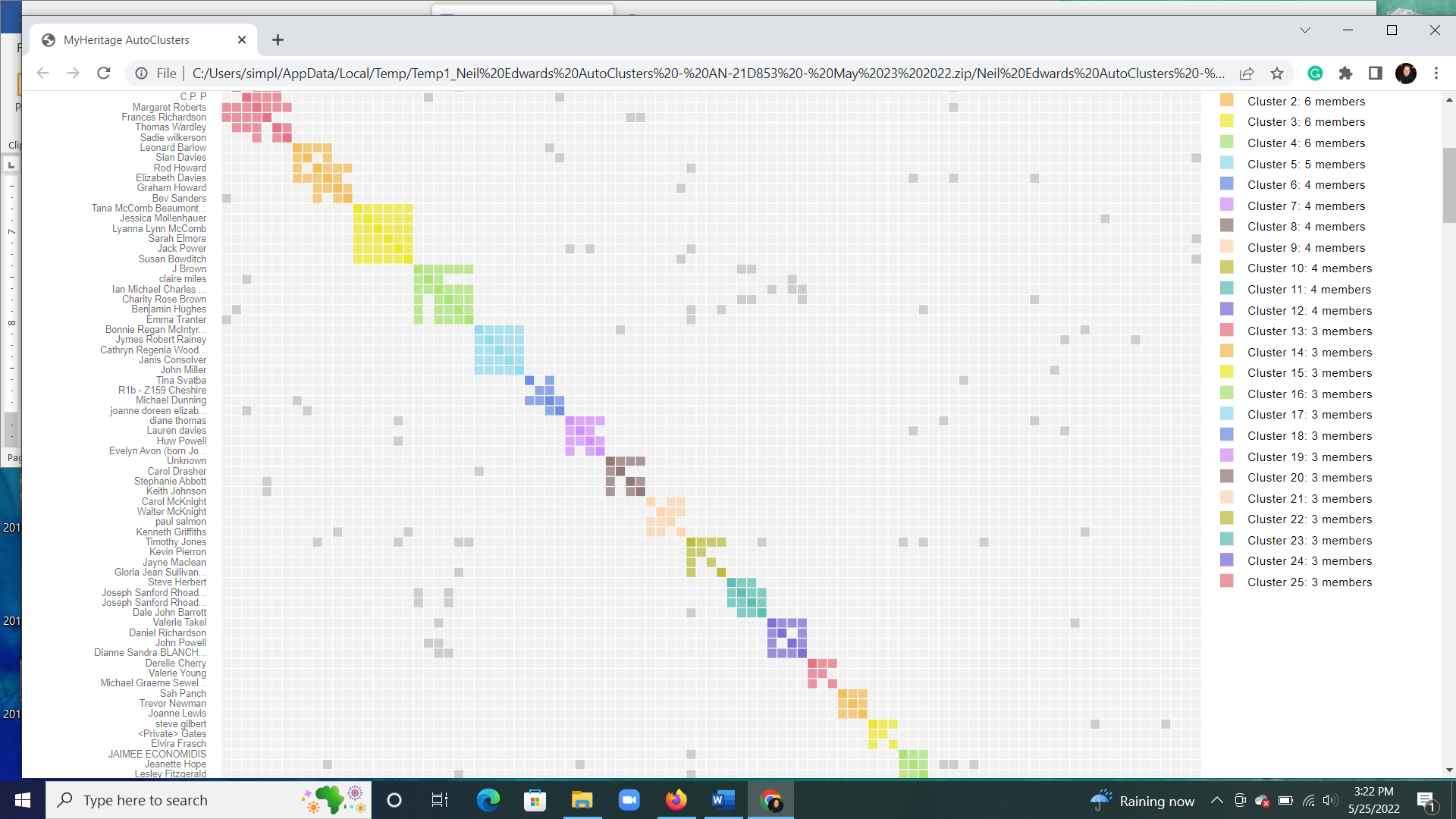
It’s essentially like manually grouping but instead of you painstakingly going through each cousin match the MyHeritage algorithm does it for you. Not only does this app do the heavy correlation job for you but it also presents it in an eye catching way as well.
What Can You Learn from the AutoClusters Tool?
As the purpose of this tool is to group your matches in order to determine who are the most likely to be related to one another, this means you can use the results to search for your common ancestor. If that common ancestor shared by your cluster of cousins isn’t already in your tree then it is likely that they are a missing ancestor that should be.
The cluster will look something like the below image which you will note is a symmetrical cluster of blocks. Different colors are used to indicate separate clusters who may well all be descended from a common ancestor.
If you have been working with your DNA results for a while you probably know the frustration of a cousin match who has a private tree or even no tree at all connected to their account. We can’t look at who their relatives were to try and determine how we are related.
This cluster tool creates a group of people who are likely related, some of whom may well have a tree that you can see. When we can determine how we are related to a few people in a cluster we can infer who our common ancestor may be with the others in the group.
As mentioned the tool only collects the cousin match results between 40 – 400 centimorgans which is a deliberately considered range. This cuts out close cousin matches who you have likely already been able to place in your family tree. It also illuminates low matches which may be less accurate.
The cousins within your clusters also have to share at least 20 centimorgans with one another in order to be included in a cluster. This increases the likelihood that they are in fact related not only to one another but also to you.
Where Is the Auto Clusters Tool?
If you have your DNA on file with MyHeritage either by taking one of their tests or uploading from elsewhere as I myself did then you can easily find the AutoCluster Tool. MyHeritage accepts Raw DNA from AncestryDNA, 23andMe and Family Tree DNA.
Once you have your DNA on file you simply go to your account homepage and click the DNA toolbar tab. The dropdown menu will appear and you simply have to choose DNA Tools. There are currently three tools available, you will notice the Autocluster tool is in the middle box.
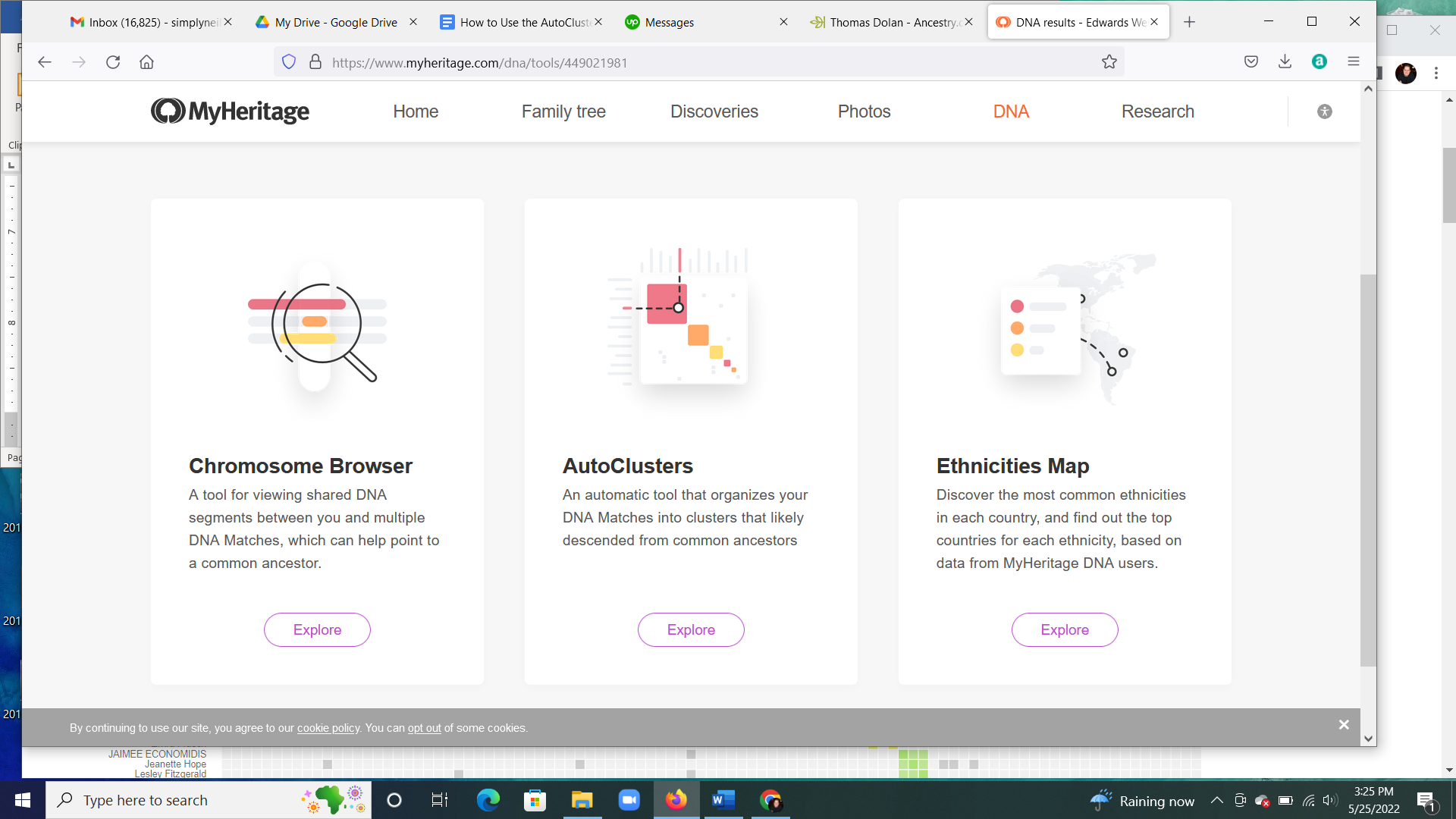
Once you have clicked on the tool you simply follow the prompts and the system will get to work on your AutoCluster. It can take a few minutes or a few hours to complete but when it is the results are emailed to you.
When I did a cluster it took about a minute but obviously as they do suggest it can take a few hours so be prepared for that.
What You Get from AutoClusters
Once you receive your email with the results it comes in the form of a zip file. There are three different files that come to you.
- A spreadsheet with all the data that was used to compute your AutoCluster
- A visual display of the report
- A PDF explaining your report in detail and how to understand it
I personally favor the visual display as this is the grid that shows your clusters using the color coding. It offers plenty of detail and makes it clear who is likely related to who. Your next step of course is to try and view the trees of as many of these cousins as you can to locate those potential shared ancestors.
Conclusion
The AutoClusters tool is a completely free service by MyHeritage. You do not even need an upgraded account to use it. If you have Raw DNA from Ancestry, 23andMe or Family Tree DNA you can upload this to MyHeritage so you don’t even need to take their test either.
This tool certainly takes the labor out of manually grouping your cousin matches to determine which ones are related to each other. It is quick, easy and may really help you make strides in your own family research.
Link To or Reference This Page
We spent a lot of time downloading, cleaning, merging, and formatting the data that is shown on the site.
If you found the data or information on this page useful in your research, please use the tool below to properly cite or reference Name Census as the source. We appreciate your support!
-
<a href="https://namecensus.com/blog/how-to-use-the-autoclusters-tool-on-myheritage/">How to Use the AutoClusters Tool on MyHeritage</a>
-
"How to Use the AutoClusters Tool on MyHeritage". NameCensus.com. Accessed on April 20, 2024. https://namecensus.com/blog/how-to-use-the-autoclusters-tool-on-myheritage/.
-
"How to Use the AutoClusters Tool on MyHeritage". NameCensus.com, https://namecensus.com/blog/how-to-use-the-autoclusters-tool-on-myheritage/. Accessed 20 April, 2024
-
How to Use the AutoClusters Tool on MyHeritage. NameCensus.com. Retrieved from https://namecensus.com/blog/how-to-use-the-autoclusters-tool-on-myheritage/.
