RootsMagic 8 Review 2024
RootsMagic 8 is award-winning genealogy software that helps you research, organize, and share your family history. This software is essentially a family tree maker that gives you hints about your family origins and enables you to create a user-friendly tree.
RootsMagic offers you access to genealogy data, like marriage dates, death dates, health details, and occupations.
It includes amazing research tools and web hints that can help you track down your family members and trace your entire family history.
Who Is RootsMagic?
RootsMagic Inc. has been creating software for more than 30 years with one single goal in mind: to bring families together. Their first product was "Family Origins", a genealogy program allowing thousands of people to access their family histories.
Since then, the company has developed the popular software program "RootsMagic," which allows users to research and organize their family history and share it with their loved ones.
Tools like the "Personal Historian" will help you to write and save your family origins, while the "Family Atlas" allows you to create a custom legacy family tree.
Features Of RootsMagic 8
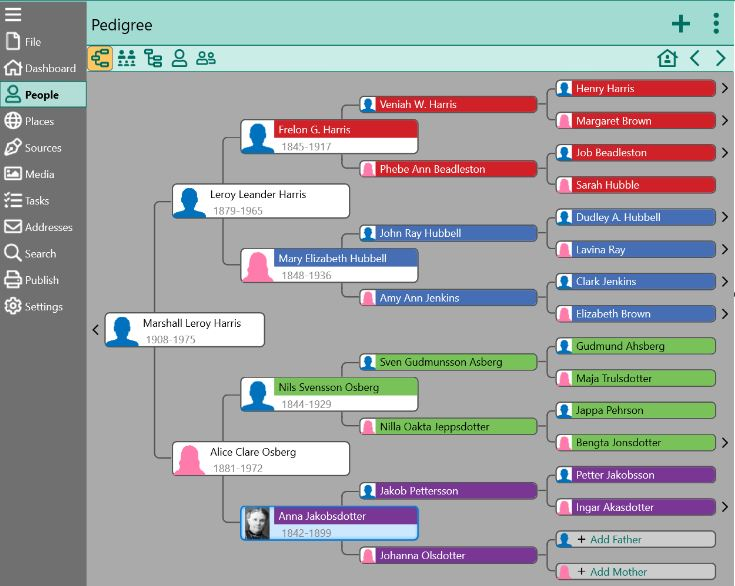
RootsMagic helps users to trace their family origins and create customizable family maps. The software has amazing features, including:
-
It can be used on both Windows and MAC OS
-
It has been designed as a single-file database
-
It allows you to back up and save your data and family trees on hardware like CDs, a hard drive, or a flash drive, as well as online on DropBox or Google Drive
-
It can import data from and export data to Ancestry.com
-
It is available as a free version (RootsMagic Essentials) or a paid subscription (RootsMagic Platinum)
-
It has four navigation options:
- Standard view - this view has either five or six generations visible on a single screen.
- Family view - this view allows you to view the entire family unit at once, enabling you to navigate between different generations.
- Descendants view - this view has between two to seven generations visible.
- Timeline view - this view shows a list of events in chronological order, including events in your own life and the lives of your parents, children, and siblings.
- RootsMagic 8 allows you to create website files, which can be maintained on the RootsMagic website or downloaded and shared to your own private website.
- The "Drag and Drop" feature allows users to import and export data to and from different databases.
It is easy to see what the Family Tree Magazine called RootsMagic 8, the "best all-around genealogy program."
What Does RootsMagic Include?
RootsMagic offers two options for users - a free option or a paid subscription.
RootsMagic Essentials - Free Version
RootsMagic Essentials offers some of the features of the full package. This version is free to download and has several amazing uses that can help you build your ancestry tree. This free version will allow you to see details of your relatives and can create a family origins report and chart without difficulty.
The user-friendly interface of RootsMagic Essentials makes it easy to establish your family tree quickly. Some of the amazing features of this free genealogy program include:
- Adding unlimited amounts of relatives to your family tree - you will be able to include your extended family
- Use the automatic search feature to search online for any family records to match you with your relatives
- Attach any type of media or files to your family tree
- Once you have set up your family tree, you can easily search the tree using the explorer function
- You can print your tree, reports, and any charts that you have created
RootsMagic 8 - paid version
You can upgrade from RootsMagic Essentials to RootsMagic 8 without losing any of your data. All RootsMagic 7 (or previous versions) or Family Origins users can also upgrade to RootsMagic 8 for a reduced price.
This RootsMagic version has a lot of features not included in Essentials, such as:
- You can back up your data online to Google Drive or DropBox
- You have access to the WebSearch Tool and can also access Ancestry.com records
- You can edit your timeline
- You have access to RootsMagic To-Go, meaning you can edit and access your family tree at any time
- You can have more than one person's edit screen open at once
- You can get WebHints and search for your relatives using genetic data
How To Purchase RootsMagic 8 Software
Getting access to the RootsMagic 8 family tree software could not be easier.
First, go to RootsMagic and select the "RootsMagic" tab at the top of the page.
You can then decide whether you want to "Buy Now" to get RootsMagic 8 or "Try It Free, " allowing you to download the RootsMagic Essentials version.
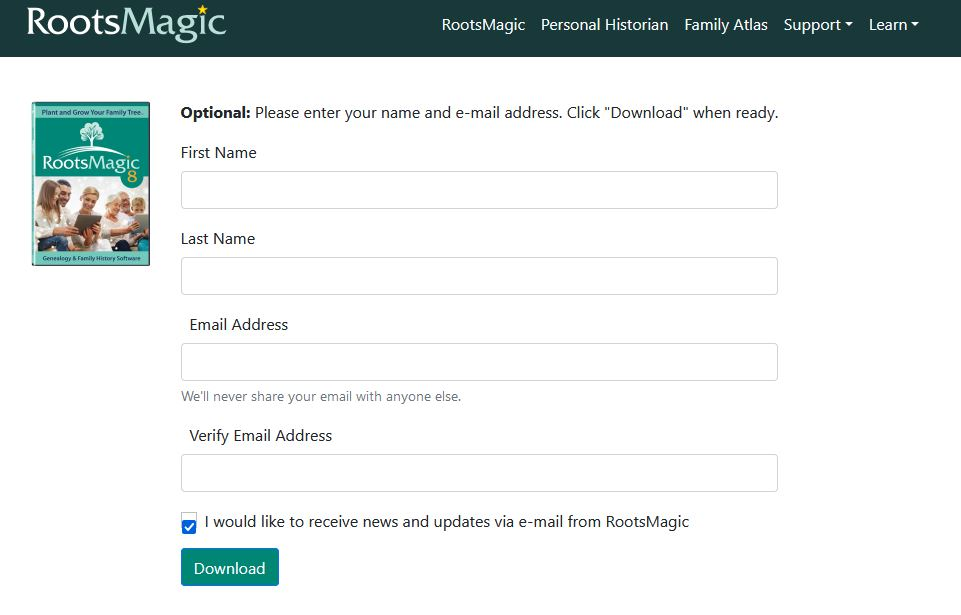
After filling in all your information, you will be able to purchase or download your preferred version by selecting the download button.
You can also purchase other products from RootsMagic, like the Personal Historian 3 or the Family Atlas.
How much does RootsMagic cost?
- RootsMagic Essentials: Free
- RootsMagic 8: $39.95
How To Use RootsMagic 8
RootsMagic 8 Tree Builder
Once you purchase and download the genealogy software, it is very easy to use.
When you open up RootsMagic 8, you will be offered a variety of links to several guides that can help you get started. The software comes with a lot of freedom, which allows you to play around with it and figure out how it works yourself.
It is fairly intuitive with an easy-to-use interface. Once you start inputting family members, you will receive WebHints which link you to possible matches on other genealogy websites, such as MyHeritage and Ancestry (if you have paid subscriptions with these sites).
Once you get started, you can add media and data to your charts, family tree, and reports - these are all completely customizable, meaning you can present your family history in a fun and engaging manner.
Unfortunately, this genealogy software does not allow you to upload or access DNA data.
The Pros And Cons Of The RootsMagic 8
Pros:
You can easily find your family online using the WebHints feature
RootsMagic 8 allows you to find your extended family using the WebHints function easily. This features searches other genealogy websites - such as Ancestry, MyHeritage, and FamilySearch - seeking out possible relatives.
These relatives will appear as a little lightbulb icon next to your relative's name in your family tree. If you select the icon, a website will open, displaying all matching records.
Compatibility with Ancestry.com
The TreeShare for Ancestry function means that your RootsMagic files are compatible with any online trees you created with Ancestry.com. TreeShare allows you to move any notes, media, and information about people between the two genealogy programs.
This partnership means that those using RootsMagic can provide their family members using Ancestry with all their data. Family members can then work on the tree on Ancestry, and any changes made will be synchronized and appear on both Ancestry and RootsMagic. These changes will be visible on your desktop RootsMagic 8 version as well as online.
RootsMagic To-Go allows you the freedom to do your research anywhere

The RootsMagic To-Go feature allows you to work on your family tree wherever you go.
It enables you to store all your RootsMagic data and the software on an external hard drive or flash drive, allowing you to work on any computer you have access to.
This is not only handy because of the freedom it gives you, but it also allows you to share your project with a family member, who can then continue working on it using the information they have. Once they are complete, they can simply return the hard drive or flash stick to you.
The biggest advantage of this is that you do not have to download multiple versions of the RootsMagic software - you can use a single version across multiple computers.
Correct possible errors easily
RootsMagic software has the ability to spot any problems, inconsistencies, or errors in your family tree. The program automatically analyzes the data in the tree and can find any issues without your input.
Once you work on your project, you can access the "Problem Search" tool, which will highlight any possible mistakes you made during the tree construction. It will also direct you to sources of information where there are blank spaces in your tree.
The "DataClean" tool can also help you to edit any mistakes. This is not an automatic function, and you will be able to review any changes made.
It is easy to share your project
RootsMagic 8 makes it easy to share your reports and charts. These reports are generated from your tree and can be viewed in various different forms:
- Family groups
- Relationship charts
- Photo trees (if you uploaded media)
- Pedigree charts
- Narrative reports which are auto-generated by the software.
- Custom report tool.
Once the reports or charts have been created, you can use the RootsMagic Publisher tool to create one document containing all your reports or charts, which you can then download and print or share online.
Cons:
Cannot add DNA data
The biggest disadvantage of RootsMagic 8 is that you cannot add any DNA information to the software.
Although there is a feature for the paid RootsMagic version that allows you to search using genetic lines, you cannot enter any autosomal DNA data - which would be useful to link you to several potential family members on other genealogy websites.
You pay once to download it, but doing research gets expensive
To use the full RootsMagic 8 version, you have to pay a once-off of $39.95 to download and use the software. There are also several other software on the RootsMagic store which will help you do your research and compile your charts and reports. These also all come with a once-off purchase price.
You will also have to pay for shipping if you would prefer the CD version instead of downloading it directly to your desktop.
Although there are no other fees associated with RootsMagic 8, if you want to access and import data from Ancestry or MyHeritage, you will require subscriptions to these sites, which cost a monthly fee.
These subscriptions are not necessary to use the RootsMagic genealogy program. However, they will enable you to create a more extensive tree and find more information on your family origins.
Customer service is a bit lacking
Under the "Support" tab on the RootsMagic home page, you will find Technical Support which is available to all paid users (but not free users).
There is also a "Learn" tab, which provides you with access to several guides and webinars to help you navigate the software.
Although these guides are fairly thorough, getting in contact with a customer support person is a bit more challenging - especially if you are using the free RootsMagic version.
The website also has a live chat option, which is visible as a small pop-up in the bottom right corner of the page. However, live chat support is only available at certain times, and if you are not within the Mountain Standard Time zone, you will not be able to receive live replies to any of your queries.
How Does RootsMagic 8 Compare To The Competition?
RootsMagic 8 is one of several genealogy software programs that are available online and to download. It competes with several great programs, like Ancestry, FamilySearch, and MyHeritage.
Although RootsMagic 8 is great to use on its own, it is actually compatible with these competitors, and being subscribed to FamilySearch, MyHeritage or Ancestry will enable you to get more functionsWhe out of your RootsMagic software.
Whereas RootsMagic is available as a free version or a once-off purchase, a site like MyHeritage requires monthly subscription fees.
If you only want to play around with your family origins for fun, then the RootsMagic Essentials is a great, free option.
However, if you are looking for a more thorough program that allows you to add DNA data, then a paid subscription to Ancestry.com is possibly the way to go, as it has a bit more functionality than RootsMagic 8.
RootsMagic 8: Frequently Asked Questions
Is there a RootsMagic 8 Smartphone app?
Yes, you can download the RootsMagic smartphone application on Android and iOS devices. This app is completely free and is compatible with your desktop or online RootsMagic data.
Just note that this application has been developed to be a companion for RootsMagic on your computer and is not a standalone family tree maker.
Is it free to make my family tree with RootsMagic?
Yes, RootsMagic Essentials allows you to create a free family tree. Despite missing some features available for the paid version, Essentials still has plenty of features and allows you to create a family tree of your extended family.
There is also no limit on the amount of time or days you can use RootsMagic Essentials.
If you are happy with the free version and want some more functionality, you can upgrade to RootsMagic 8 and receive a 30-day guarantee. If you are not happy with the product within this time period, you will get your money back, no questions asked.
Can I share my family tree with others?
Yes, RootsMagic allows you to create reports, charts, and trees that can be printed or downloaded to portable devices (like a USB or hard drive). You can also post your family tree on any website or social media, meaning you can share it with family members across the world.
Should I be subscribed to a genealogy website to use RootsMagic 8?
You do not have to be subscribed to any genealogy websites to use RootsMagic 8. However, it will significantly improve the experience as it will give you access to billions of historical records and data. It is recommended that you subscribe to Ancestry.com to get the most out of your RootsMagic eight program.
The Bottom Line
RootsMagic 8 is brilliant to help you uncover your family history and establish your family tree - especially if you are just starting out. The Essentials version means you can access several amazing features for free, which is handy if you are just interested in a basic family tree.
The user interface is easy to use and intuitive, preventing you from making any errors, while support tools will search for any inconsistencies in your family tree.
You may want to subscribe to other genealogy websites to get the most out of RootsMagic 8, especially if you do not have extensive knowledge of your family history. By subscribing to additional resources, you can import data and build a very large tree.
RootsMagic 8 enables you to add plenty of family members to your tree and generates a timeline with significant events in your life and the lives of your parents, siblings, and children.
You are also able to export any reports and charts as a single document, which you can then share with other people.
The paid version of RootsMagic 8 is brilliant if you are just interested in doing research into your family origins. However, it is lacking in certain aspects, such as not being able to add any DNA information, as well as possibly having to subscribe to other genealogy sites to get the most out of the RootsMagic software.
Link To or Reference This Page
We spent a lot of time downloading, cleaning, merging, and formatting the data that is shown on the site.
If you found the data or information on this page useful in your research, please use the tool below to properly cite or reference Name Census as the source. We appreciate your support!
-
<a href="https://namecensus.com/blog/rootsmagic-8-review/"> RootsMagic 8 Review 2024</a>
-
" RootsMagic 8 Review 2024". NameCensus.com. Accessed on April 18, 2024. https://namecensus.com/blog/rootsmagic-8-review/.
-
" RootsMagic 8 Review 2024". NameCensus.com, https://namecensus.com/blog/rootsmagic-8-review/. Accessed 18 April, 2024
-
RootsMagic 8 Review 2024. NameCensus.com. Retrieved from https://namecensus.com/blog/rootsmagic-8-review/.
