What are Ancestry Stories?
I don’t know about you but one of the most important aspects to me when it comes to family tree research is the stories. Obviously it’s amazing discovering the names and details of a new ancestor but for me I also want to learn their story.
Who was my great-great-great grandfather? Where did he live? What did he do? What kind of person was he? There are so many questions that I have for all of my ancestors and I wish I could talk to them and understand who they were.
Ancestry is Our Top Recommendation
If you love genealogy and family history research, then you must know Ancestry. They are the best way to discover the rich stories of your family!
With over 30 billion (seriously!) records in their database, you can research your family and discover amazing details you may never have known about your ancestors.
With a 14-day free trial, it's very easy to get started and discover your past!
Get Started →Well a recent addition to Ancestry.com's bag of tools has created something that can help you tell the tale of your ancestors a little and you know I really kind of like it. So what is this new Ancestry Stories feature? In this post we will take a closer look at this new feature and how it can be used.
What Are Stories on Ancestry?
It was back around March of 2022 that Ancestry.com released the new feature Ancestry Stories on their mobile app. This feature allows us to create a unique customized story based on what we have learned about our ancestors through our research.
Much like other story functions on other social media sites we can easily create a slideshow for our individual ancestors that can help tell their story. It uses the information we have on Ancestry along with any photographs that we have already saved to our tree.
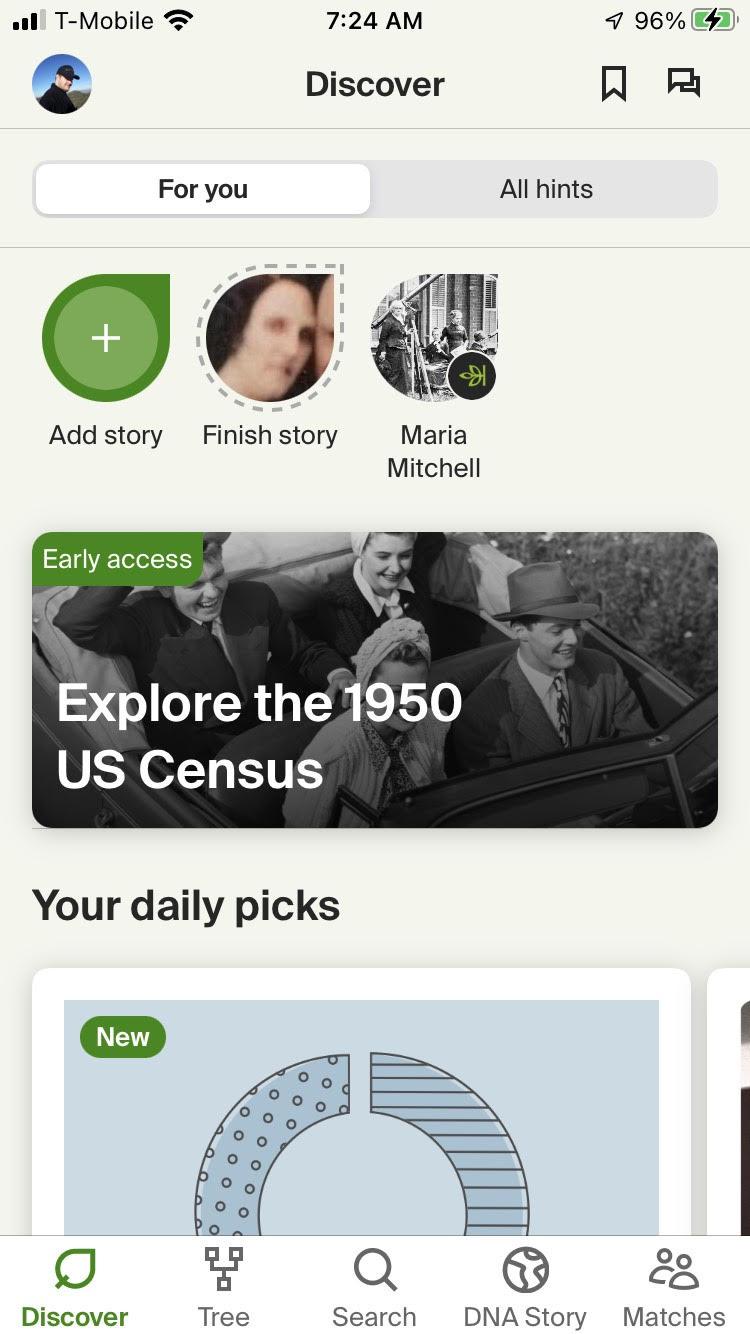
It is a very simple app to use. You merely have to open the Ancestry mobile app, choose the ancestor whose story you want to build and then import the photographs and other optional text slides from the site itself.
You can customize your story as much as you would like before finally pressing publish to add the story to your family tree.
How Do You Share the Story?
At present once you publish the story you can share it via a link with whomever you'd like. They do not need an Ancestry subscription, only access to the link and they will be taken to the site where they can view your hard work.
This is obviously a fun way to share your hard work with family and a great way to represent a newly discovered family story. It may even create more interest among your loved ones regarding the family history.
Sadly however I must inform you that there is no way to share this story on social media such as Facebook or Instagram besides sharing the link. And this would of course always simply lead back to the Ancestry.com website.

If you want to do something similar as part of your story on Insta then you would have to manually recreate the story independent of Ancestry. However, there have been some indications that Ancestry would consider trying to find a way to share the stories on social media.
It will all depend I’m sure if they felt doing so would be beneficial for their business. At present the way they do it means that people who may not ordinarily visit the site would be drawn to do so if they want to see the story you created.
Who Else Can See Your Ancestry Story?
So initially the people who can see your tree will be the ones you share the link with. This might be family and friends. Depending on the privacy settings of your family tree if you have a public tree the Ancestry.com community at large can also see your stories.
All subscribing members can view stories from public trees when using the mobile app if they pop up as a hint or if they also have that individual in their own tree. If someone happens to be looking at your public tree they would also be able to find the story if they view the appropriate person's bio.
If you are looking to find the stories you will find them in the Life Story section of the relevant individuals profiles but at present only on the mobile app.
What Can Be Added to the Story?
As of July 2022 it is possible to add up to 12 different slides which can either be pictures or text in nature. You can choose from pictures you have already uploaded to the site or any that are on your device's camera roll.
You can add events already recorded in your tree from the life story section as well as records such as censuses and other document images. You can also write a custom message which may include a brief piece of information not already reflected in their tree profiles.
I think it’s a good thing that the slides are limited to 12 due to the fact that for this to be really interesting it’s wise to not bombard people with too many pieces of information. We have to remember just because we are fascinated by this that not everyone has the patience for genealogy.
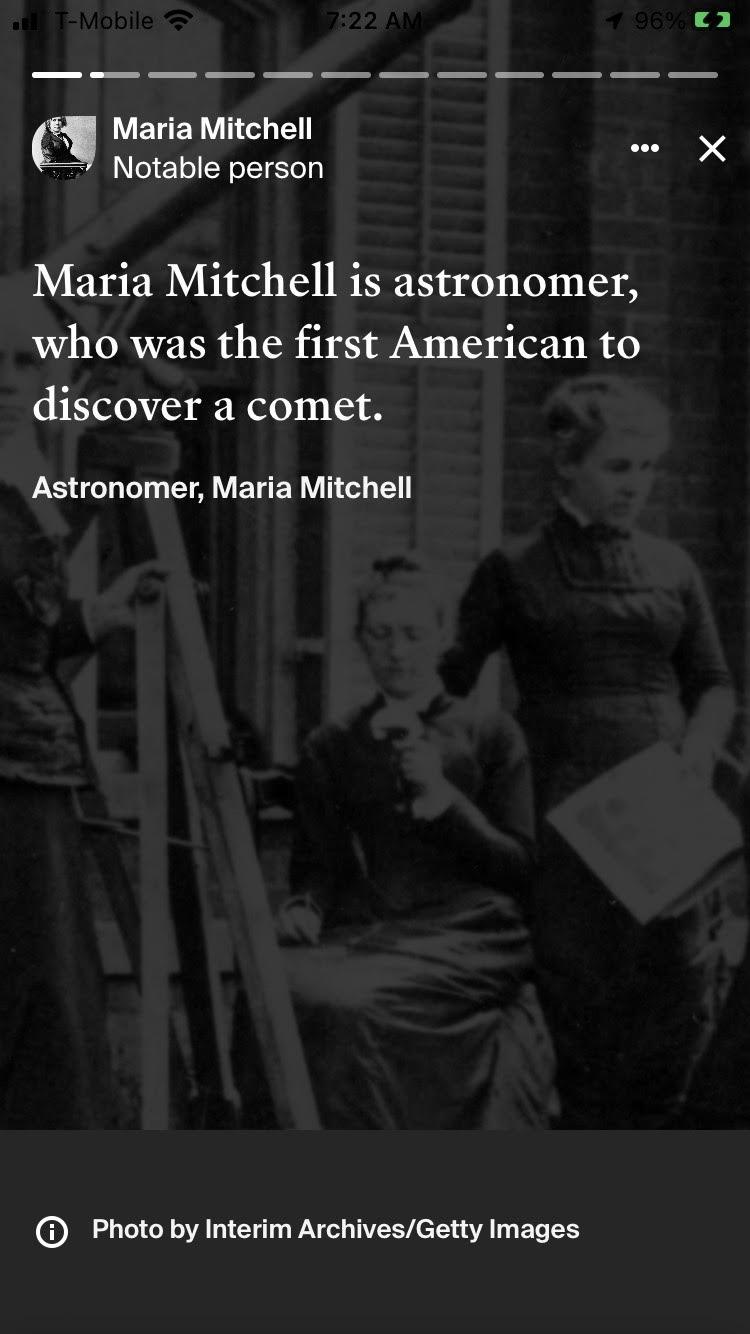
A short slideshow will be more engaging and have a better chance of drawing attention. You could also create multiple slideshows for the same person if you wanted to focus on a specific aspect of their life. If for example your ancestor had an interesting immigration story you could reflect this as an individual story.
The possibilities for creativity are endless with this new tool and it might prompt you to dig deeper into the lives of your specific ancestors. I know I am currently planning out a story regarding a great-great-uncle of mine who appears to have had a Downton Abbey style "below stairs" romance that led to an eventual marriage.
It’s the stories of our ancestors' lives that fascinate me the most. The whys and the whens of their existence is so interesting. I have many ancestors who were farmers and I would love to know what they grew, what animals they had and what their daily lives would have been like.
Understanding the impacts of huge historical events on our ancestors is also fascinating including if they served in armed conflicts or did events adversely affect their lives in other ways.
Where Are Your Ancestry Stories Saved?
Each Ancestry Story you make is saved as part of the individual's profile so when you have made one you need only visit their profile in your tree. This is where those viewing your tree would also easily locate the story as well.
After being published the story remains on your feed for about a day before it is relegated to just the person's profile. It is also important to note that just like any thing you save to a person's profile other users can save your story to their own tree if it also includes that individual.
Can You Delete Your Ancestry Stories?
As you created the tree you absolutely have access to delete it at a later date if you so chose. It is very easy to do all you have to do is locate the story on your ancestors profile. Click on the story to view it and then click on the options which are indicated by three dots in the top right corner. Choose the delete option when it appears and then the story is removed from this profile and is no longer available to others either.
Is It Worth Doing?
It should be noted firstly that this is at present a solely mobile app tool so the story only shows up on the app. I don’t know if they will in the future make them available on the main site for viewing but hopefully they will.
That said if you do use the app a lot then it’s certainly a fun little feature to play around with. When compared to other tools available on the app it’s definitely more extensive and you can add a lot more information.
As I mentioned while creating these stories you might be inspired to dig deeper into specific ancestors and potentially learn some amazing facts about them. It might not achieve a great deal but if you have spare time and feel like being creative it would certainly be worth trying to make a few stories.
Hopefully Ancestry will get around to making these stories shareable on social media which will make it even more worthwhile. The limited ability to share these stories may make some feel it is not a worthwhile endeavor.
Conclusion
The Ancestry Stories tool is a fun new addition to the Ancestry mobile app that allows you to create short 12 tile stories about the individuals in your family tree. You can include snippets of their lives, photographs and documents to help build their story.
You can condense their story into one slideshow or create multiple stories going into deeper detail regarding aspects of their lives. It allows you to be creative and also perhaps learn some new things about your ancestors you didn’t already know.
If you are the kind of person that makes stories on Instagram almost daily and also loves genealogy this might be the perfect tool for your mindset. Sadly at present you can’t share these stories on social media but if Ancestry really wants people to use the mobile app and this tool they should really change that as soon as possible.
Link To or Reference This Page
We spent a lot of time downloading, cleaning, merging, and formatting the data that is shown on the site.
If you found the data or information on this page useful in your research, please use the tool below to properly cite or reference Name Census as the source. We appreciate your support!
-
<a href="https://namecensus.com/blog/what-are-ancestry-stories/">What are Ancestry Stories?</a>
-
"What are Ancestry Stories?". NameCensus.com. Accessed on April 24, 2024. https://namecensus.com/blog/what-are-ancestry-stories/.
-
"What are Ancestry Stories?". NameCensus.com, https://namecensus.com/blog/what-are-ancestry-stories/. Accessed 24 April, 2024
-
What are Ancestry Stories?. NameCensus.com. Retrieved from https://namecensus.com/blog/what-are-ancestry-stories/.
