Best Free Excel Family Tree Templates
Often our research and family tree building is a voyage of discovery for ourselves. This was certainly the case for me in the beginning as I desperately wanted to find out about my roots and ancestry. As time goes by and the tree grows we often find ourselves wanting to spread our good work.
Other family members may start to take an interest in the things you are finding out and would like to see the tree. You could of course share your tree if you have built one on ancestry or you could create something a little more visually pleasing using Excel.
There are several great templates available to users on Microsoft Excel to display your hard work. They vary from small trees to ones that have a little more scope. In this post we will try and find some of the best ones that may be of use to you.
Family Tree Templates For Adults
As we started out by mentioning creating something to share with the family we should probably look at some of the templates available for grown ups. The following examples will vary in size and style so keep an eye out for the one that best meets your specific needs.
Three-Generation Family Tree Chart
This chart is found both on Excel itself as well as on Microsoft online. It offers you the ability to include yourself as the start point and then add up to three generations of your family line in a pedigree style tree.

With this completely free template you can build a tree that extends to your great grandparents leaving you with adequate room to add names, date of birth and date of death. It also allows you to add a picture of the individual as a thumbnail in the profile box.
This doesn’t allow for a larger family tree but as a fun small tree it can be very useful. The graphics in the template are basic but pleasing so you could print it out and perhaps frame the result as an inspiration in your office.
The Family Tree Generator
This free template can be found on Excel and Microsoft office and also supports three generations of family. The difference with this template however is that it is a descending rather than an ascending family tree.
Rather than starting with an individual and going back through ancestors you start with a couple and trace their descendants. So you could add your grandparents' names and trace their children, their children’s children and so on.
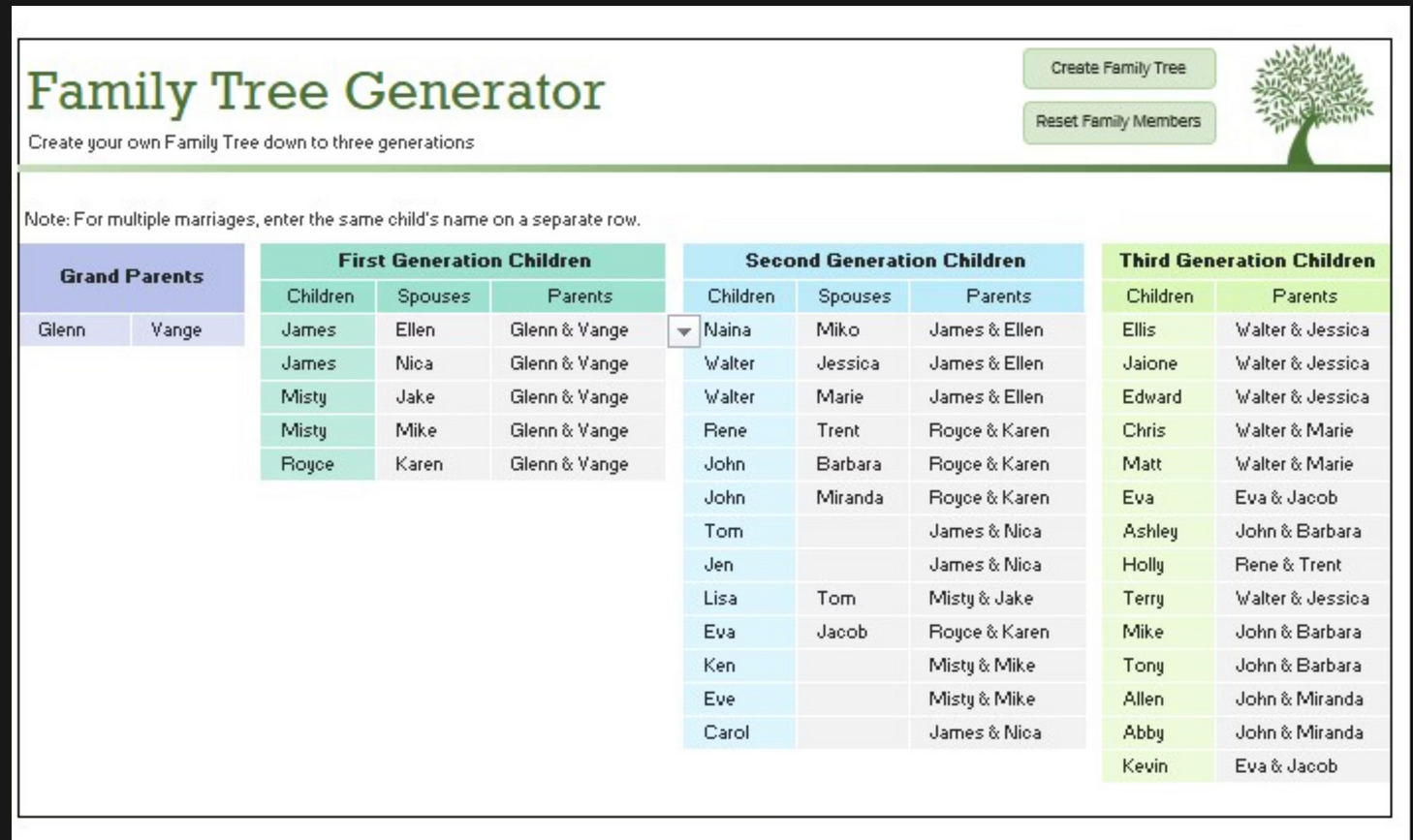
This will allow you to trace from the grandparents down to their great grandchildren. It’s referred to as a generator because you fill in details of names and then press to create the tree. It will then automatically format the tree descending down the page.
A template like this could be great to create for your grandparents so they can look at how their family has grown. It is especially impressive with those who have had a big family. Again it is limited to just three generations but this may be more than enough for your needs.
Four-Generation Family Tree Template
If you are looking for something a little more from your template you may have to stray over to the free templates on Word. This one is available on Microsoft online and word and features a structured landscape view template.
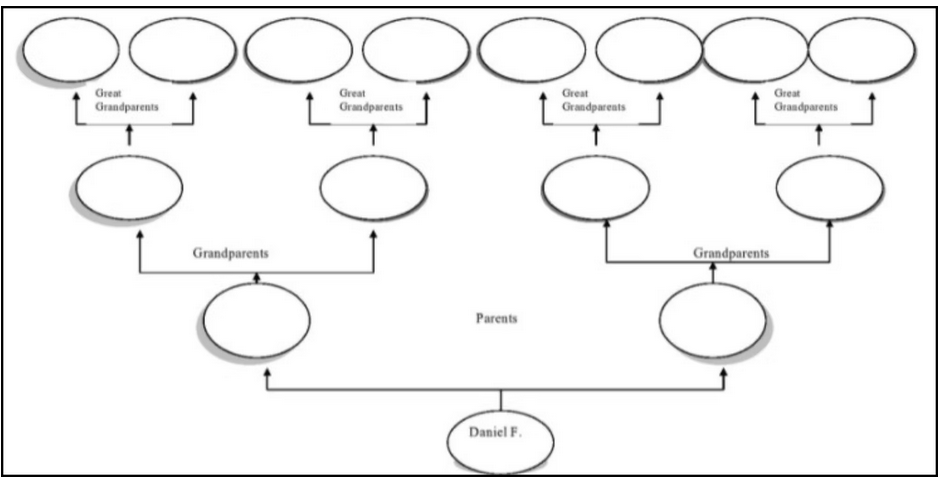
It is very basic tree which features oval shaped text boxes in which to record the names. Copying and pasting the fields and connecting lines will allow you to extend the initial three-generation template into a four-generation version.
Something For The Kids
Young children might be interested in their family history or have to create one for a school project. There are options for this that you can find as a Word document rather than Excel but are still free. It should be noted some of these are from an outside source but come as a word document.
12-Member and 20-Member family Trees
This is a very basic tree layout set against a backdrop of an actual tree. It can be either 12 or 20 people in size. It comes from Template labs in the form of a word document with cells that you can fill in with the required names.
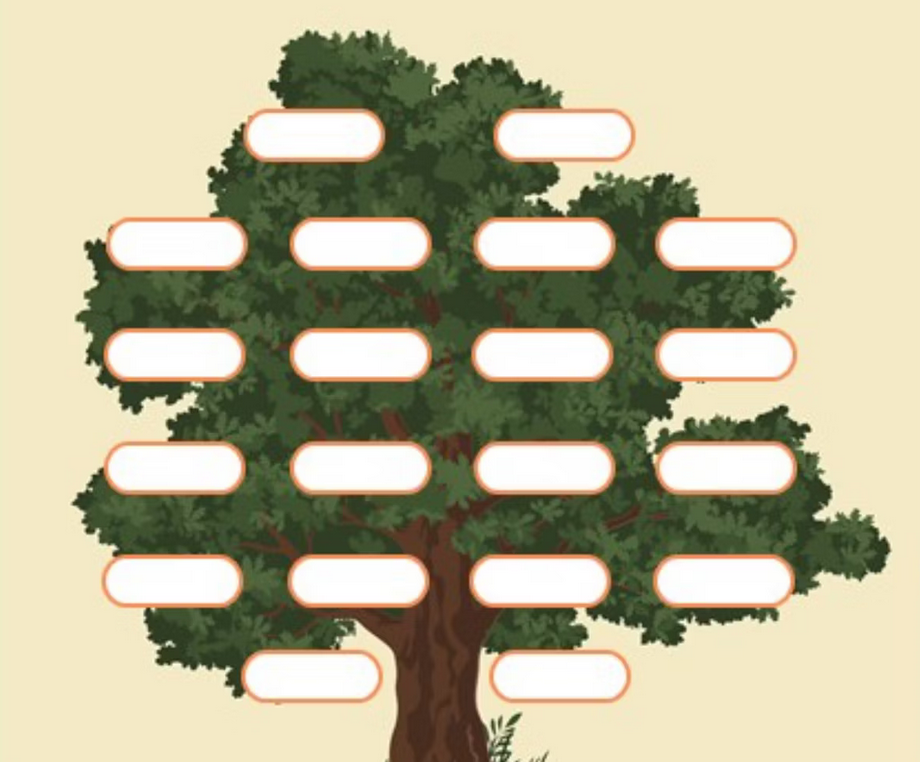
You can either fill this in through word or print out a copy to be filled in by hand. It is really useful as a project for the kids to help them learn family relationships.
15-Member Family Tree
This one is for older kids who want a more grown up look to the tree. Available from Template Archive it is free and comes as a Word document. It descends down the page with the focal person at the top working down as far as great grandparents.
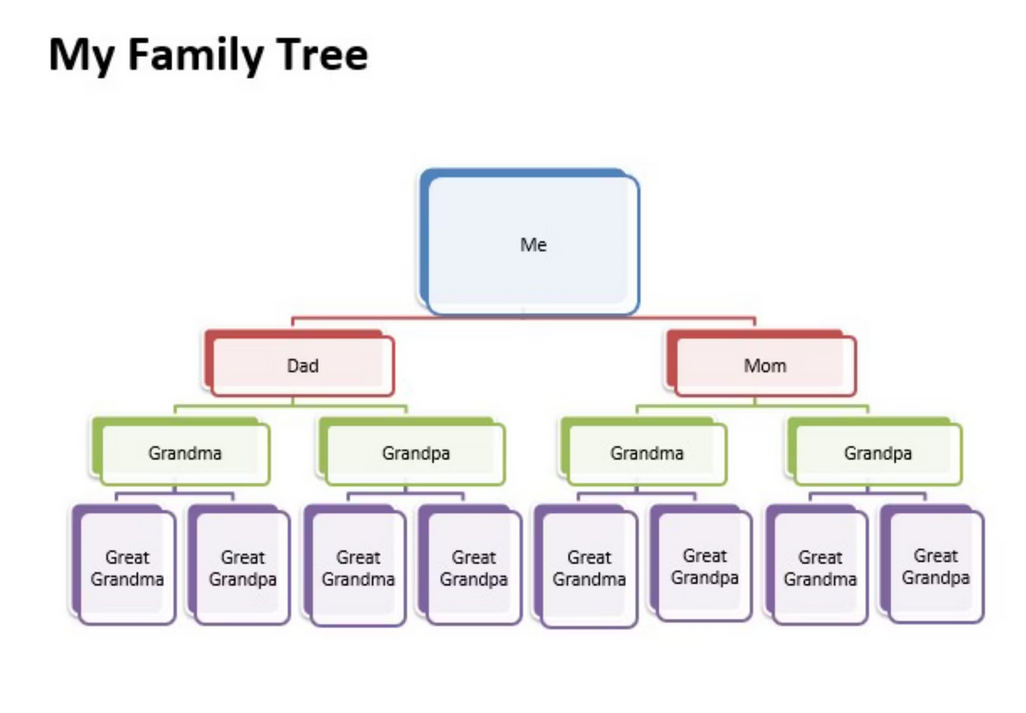
It is a casual yet colorful tree which fits names, biographical dates and locations for up to 15 individuals. You can manually expand this by using Words SmartArt Text features to add boxes where needed.
Are There Other Free Family Tree Templates?
Excel and Word are limited in their available family tree templates but what they have is free beyond any monthly fee you pay for Microsoft Office. There are however plenty of websites out there that offer a wide array of family tree templates.
As mentioned Template Archive And Template Lab are both good sources for a free family tree template. Some of those templates come in the form of a word document. Search the internet a little and you may find some great options to match what you are trying to display.
Don’t Forget You Can Snip
If you happen to have a tree created on a site such as Ancestry you can get a snip image of up to four generations of your family tree. I recently did this to share as part of a social media post and simply required opening my tree in pedigree view and holding the Windows symbol and Shift down as I pressed the S key.
This opens your snipping tool allowing you to box a certain area of your screen into a screen shot. This is better than a standard screen shot as it does not capture a search bar of none tab information. This method allows you to see names, pictures and dates for the first three generations of your family and names only for the fourth.
Conclusion
There are plenty of free templates for family trees available around the internet and several can be found on Excel or Word. This means it is not hard to create a small tree to share with family as a visual aid to the hard work you have done.
Ultimately if you have managed to reach far back into your tree you may want to find a way to digitally share or create a family tree book of your findings.
Link To or Reference This Page
We spent a lot of time downloading, cleaning, merging, and formatting the data that is shown on the site.
If you found the data or information on this page useful in your research, please use the tool below to properly cite or reference Name Census as the source. We appreciate your support!
-
<a href="https://namecensus.com/blog/best-free-excel-family-tree-templates/"> Best Free Excel Family Tree Templates</a>
-
" Best Free Excel Family Tree Templates". NameCensus.com. Accessed on April 27, 2024. https://namecensus.com/blog/best-free-excel-family-tree-templates/.
-
" Best Free Excel Family Tree Templates". NameCensus.com, https://namecensus.com/blog/best-free-excel-family-tree-templates/. Accessed 27 April, 2024
-
Best Free Excel Family Tree Templates. NameCensus.com. Retrieved from https://namecensus.com/blog/best-free-excel-family-tree-templates/.
