Family Historian 7 Review 2024
There are many different genealogy options out there, but in this review, we will be specifically focusing on Family Historian 7. This review will cover topics such as the price, pros and cons, and frequently asked questions regarding Family Historian 7.
Family Historian 7 is award-winning genealogy software that should be able to meet the needs of nearly anyone looking to create a family tree to help track their family history.
Who Is Family Historian?
Family Historian is genealogy software that was designed and written by a UK software house called Calico Pie. This software house was founded in 1995 by Simon Orde.
Family Historian was initially launched in 2002 and has been updated regularly ever since. The most recent edition of the software is Family Historian 7.
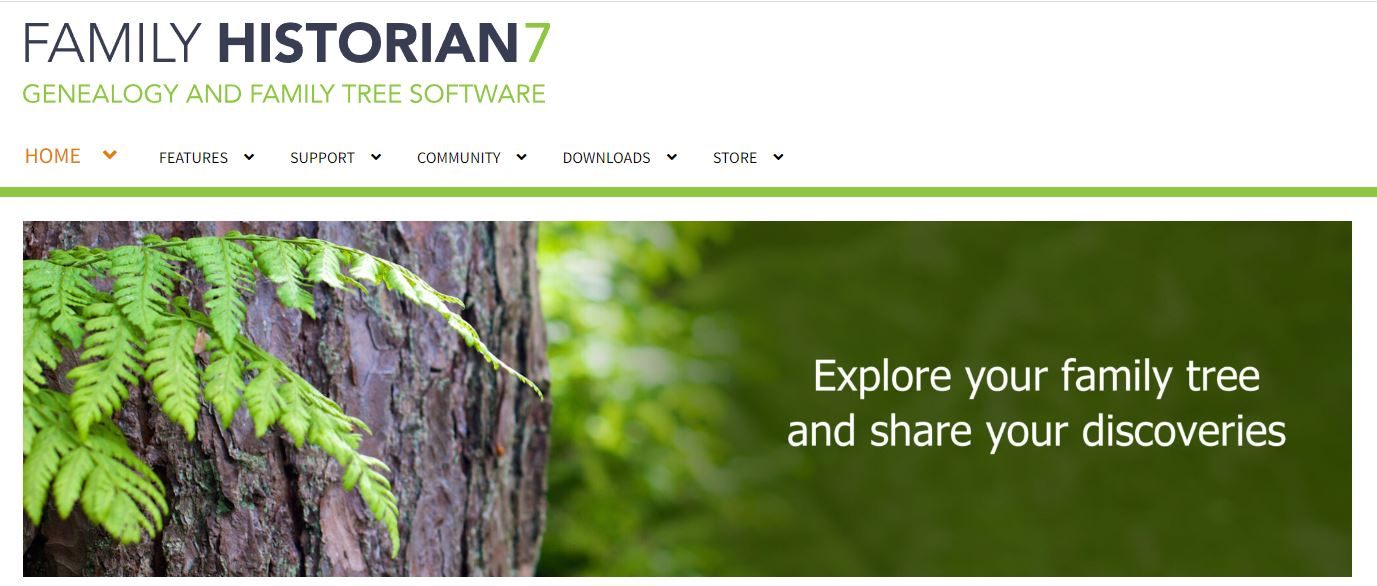
Family Historian 7 Features
Standard features
Family Historian 7 gives its users the ability to create interactive diagrams of their family tree. The intuitive service allows you to easily input details and pictures of your relatives to help you map your family history. The family tree software also provides users with a host of different templates.
The software also features tools that allow you to write reports on individual relatives on their origin stories and how exactly you came to find them. It also allows you to design your own custom website and create family tree CDs and DVDs to give to your relatives if they still make use of older hardware.
The Family Historian 7 software can also search other ancestry websites automatically to help you find long-lost relatives that you may not have even known about. You are then able to input this information into one of your other family tree profiles.
The software also makes it incredibly easy to edit your family tree by allowing you to easily create interactive diagrams and charts. You can resize, hide, move, and show branches of your tree and watch to see how your tree automatically adjusts itself to reflect your changes.
You can also access the Family Historian plugin store, allowing you to download and add more specialized features and capabilities to your software. These plugins are also entirely free for you to download, so long as you already have Family Historian 7 downloaded.
This is also where you'll be able to access the new language packs if you'd prefer to access the software in a language other than English.
New features in Family Historian 7
Family Historian has been around for a while at this point, but new features are constantly added to the service.
Some of the new features included in Family Historian 7 are the new integrated word processing features that allow you to change font and text styles, create tables and embedded source citations, and even make website links.
The new integrated word processing features was one of the most requested changes for the software, and it is certainly a welcome one, as it allows your family tree to look far cleaner and more professional.
You can even place record links in your family tree, which will allow you to link back to the records that allowed you to find your distant family members in the first place. Embedded hashtags are another new feature in Family Historian 7 - these allow you to create extra notes within your regular notes.
The previous version of the software had started to look outdated, so thankfully, Family Historian also implemented new and improved diagrams that look much better when scaled up.
While English is often the main language used for the Family Historian software, users are now able to download free language packs that will allow them to access the software in a language of their choosing.
Is Family Historian Easy To Use?
Many genealogists and casual users have noted that Family Historian 7 is one the easiest family tree software to get to grips with. Entering data is easy, quick, and efficient. Family Historian is also able to import GEDCOM files extremely accurately.
Despite how easy the software is to use, if you find yourself at a loss, there are a whole host of support options that will surely be able to get you back on the right track, which is one of the reasons why people state that the service is one of the easiest family tree software to use.
Video tutorials
Family Historian offers links to online videos that will show you step by step how to go about making use of certain features.
Frequently asked questions
The Family Historian website has a whole list of questions that users frequently ask and answers to these questions, which should be able to help if you have a common problem.
Community groups
If you are still unable to find out how to use some features of the software, then there are online support groups made up of other users of the software. You will be able to ask questions and speak to other software users to find some interesting tips and tricks.
How-to book
If you want to learn how to master the software, there is also a paperback book available for purchase that will show you how to access and make use of all of the features available to you in the software.
How To Purchase Family Historian 7?
Purchasing and accessing Family Historian is nearly as easy as using it, as you only need to purchase the service and download it. Unfortunately, the software currently does not support Mac, so it will only be available to Windows users.
How much does Family Historian 7 cost?
Family Historian 7 costs $64.95; however, if you own any of the previous versions of the software, you will be able to get a discount of between 10 and 20%, depending on which older version you currently have.
If you are buying the software for multiple computers and users, there is also a bulk discount that will depend on the number of software licenses you intend to purchase.
If you think that $64.95 is a little steep, then you can also make use of the 30-day free trial to decide whether or not you like the software enough to purchase it.
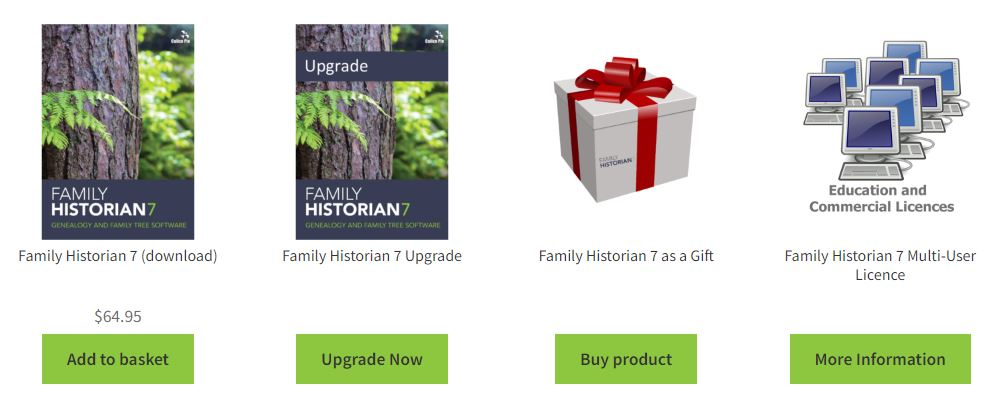
Can I Incorporate DNA Testing Into The Software?
Family Historian, unfortunately, does not offer an in-house DNA testing facility. However, there are a variety of different DNA testing services that provide data that is compatible with the software. The software also has integrated DNA tools to help you work with DNA data.
Some of these other services will allow you to import this information directly to Family Historian; however, others will need you to convert this data into GEDCOM files.
Listed below are some of the DNA testing sites that are compatible with Family Historian.
Ancestry
Ancestry makes use of autosomal DNA testing and can match you with distant relatives if any of them have previously used Ancestry as well. You will also be provided with ethnicity information and information on your ancestor groups.
This test is carried out by a user providing saliva in a tube, which is then processed and tested. Once you have your results, you are then able to input them into your own Family Historian family tree.
23andMe
23andMe can provide you with nearly the same information as Ancestry, as this service also makes use of autosomal DNA testing. This is, once again, also collected from a saliva sample. You should be able to find if you have any cousin matches with any previous users as well.
LivingDNA
LivingDNA can also provide you with DNA data that you will be able to input and use with Family Historian. LivingDNA conducts tests using a cheek swab instead of a saliva sample.
This can provide you with autosomal DNA data, as well as DNA transmitted from mother to child and from father to child. The results will provide you with information relating to your ethnicity and can help you find distant living relatives if they have also used the service before.
The Pros And Cons Of Family Historian 7
Pros
- New word processing features - Family Historian 7 finally features word processing features that allow you to make bullet points, indentation, and alignment changes. You will also be able to change font styles, use italics, underline, and even highlight any words. This is a huge improvement to the service and makes the upgrade worth the price.
- New templates - The latest version of Family Historian offers a host of new family tree templates that look far better than previous versions. Users also have far more customization options, so they can really make these templates their own.
- Great support - The software has a large number of support options ranging from instructional video tutorials, books, community groups, and a long list of frequently asked questions to help users if they aren't familiar with the software.
- Ease of use - Many users have reported that Family Historian is one of the easiest genealogy software to use around, so it can be a great introduction for those who have not worked with this type of software before.
Cons
- Mac is not supported - Those who use Apple Mac desktops or laptops will be unable to make use of this software, as it is only compatible with Windows. Alternatively, Mac users can install a Windows emulator, which will allow them to use it.
- No inhouse DNA testing - Unfortunately, Family Historian is only able to trace your family connections through records. You can, however, sync the software with other software that does use DNA testing.
When and How Will I Receive My Results?
If you use one of the abovementioned DNA testing services, you should receive results within around 6 to 8 weeks. How you receive your results will differ from service to service, although you will likely be able to get your results via email or on your chosen service's website.
Once you receive your results, you will be able to input this information into Family Historian and implement them into your family tree.
Will Family Historian 7 Keep My Information Private?
Family Historian 7 is private genealogy software that does not conduct any DNA testing in-house; this means that none of the information gathered from your DNA genealogy tests will be shared with anyone.
All of your family tree information will be kept private unless you decide to share it with anyone else. None of your information will be publicly accessible. The software can also automatically search other ancestry websites for information relating to the relatives you have on your family tree, but they will not be notified of this.
How Does Family Historian 7 Compare To The Competition?
While Family Historian is not the most well-known genealogy software, many people in the industry have noted that it is the easiest to use. Below we will compare the service to its closest competitors.
RootsMagic
RootsMagic is genealogy software that is most commonly used by professional genealogists as it has some impressive features, one of which is the fact that you can have multiple databases open simultaneously.
It also has an interesting feature called RootsMagic To-Go that allows users to download a copy of the program onto a flash drive so that they can use it on any PC.
RootsMagic's interface is much more complex than Family Historian's, which can make it much more difficult to navigate, and it also does not have as many chart layout options as Family Historian.
Family Tree Maker
Family Tree Maker is one of the most well-known genealogy software products around, as it has existed for quite a while now. It is a service that is good all around.
It has a specialized feature that allows your relatives to work on the same family tree as you, which can make life much easier for all involved.
You can also color-code your ancestors, which can make linking people in your tree much easier. The unfortunate thing about Family Tree Maker is its high cost, as it costs $79.95 compared to $64.95 for Family Historian 7.
Family Historian 7: Frequently Asked Questions
How do I upgrade to Family Historian 7 from a previous version?
When using the previous version of the service, you should be notified that a new version is available. Unfortunately, if you make use of Family Historian 5 or 6, then you will need to pay for an upgrade.
You will, however, be eligible for a discount of up to 20% off. To upgrade, you merely need to select Family Historian 7 upgrade in the Family Historian store and go from there.
How do I install Family Historian?
To install Family Historian 7, you will need to first get an activation code from the service, which you will receive after you have purchased it or activated your free trial.
Once you have downloaded and installed the software, you can then enter the activation code, and you will be able to use the software without any hassles.
Can Family Historian sync with Ancestry?
Yes, it is possible to synchronize the two services and get the best out of both programs. You can input your DNA test results into Family Historian to further flesh out your family tree.
Family Historian also scours the internet automatically for public records and family tree profiles, so using these two services in tandem can often yield the best results.
Does Family Historian work with Windows 11?
Family Historian 7 is compatible with Windows 11, Windows 10, and Windows 8, with both 32-bit and 64-bit versions of Windows. As previously mentioned, the service is not compatible with any Apple products.
The Bottom Line
If you are interested in creating a family tree of your own but have been put off by other more complex software, then Family Historian 7 is likely the best option for you.
Family Historian 7 is incredibly easy to use, and even if you end up not knowing what to do, there are a whole host of different support options to choose from.
Family Historian 7 is also one of the cheaper genealogy software options, so it is a great place to start if you are interested in your family history.
Link To or Reference This Page
We spent a lot of time downloading, cleaning, merging, and formatting the data that is shown on the site.
If you found the data or information on this page useful in your research, please use the tool below to properly cite or reference Name Census as the source. We appreciate your support!
-
<a href="https://namecensus.com/blog/family-historian-7-review/"> Family Historian 7 Review 2024</a>
-
" Family Historian 7 Review 2024". NameCensus.com. Accessed on May 6, 2024. https://namecensus.com/blog/family-historian-7-review/.
-
" Family Historian 7 Review 2024". NameCensus.com, https://namecensus.com/blog/family-historian-7-review/. Accessed 6 May, 2024
-
Family Historian 7 Review 2024. NameCensus.com. Retrieved from https://namecensus.com/blog/family-historian-7-review/.
